Adding SEO Page Titles and Descriptions (Meta Tags) - New Feature Release
June 01 - 4 year before
Meta tags are snippets of text that describe your page’s content and theme. While not visible on the page itself, they appear in the code and represent and describe each result and explain how it relates to the user's query. In the search result, your page information is composed of two parts: a meta page title and a meta page description.
In this article, we'll show you how to edit them without affecting your site's content and can help you improve your website visibility in search engines.
Meta Page Titles:
A clear page title helps potential site visitors from search engines decide whether or not to visit your website. Your page title should be clear and concise, with a focus on your page’s theme and relevant user search queries.
The optimal title tag length is 50–70 characters.
Meta Page Descriptions:
Your website page meta description appears below the page title and URL in search results. It is not visible on the page itself. It's in the code and available for search engines. The description provides potential site visitors with a summary of what your web page is about before they access them. The description tag should be unique and have all your important terms with the recommended length.
The recommended length for the meta description is 155–160 characters.
To change the page title and description of your WebsFB website, please watch our easy video explanation below, or read on for further instructions.
Good to know: After updating your SEO information, remember to publish your project to allow your changes to take effect. Changes made to your site's meta title and description can take days, weeks, or even months to get indexed and start showing up in SERPs (search engine results pages).
Here's how to get started:
First, login to your Dashboard and click on the Edit and publish your website tab. This is the section you'll use to modify your website.
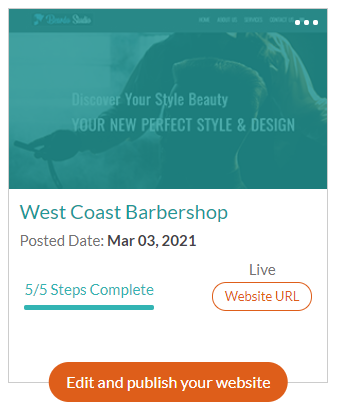
Then, head to right side, here the Website SEO is already added, you need to just click on Website SEO button:
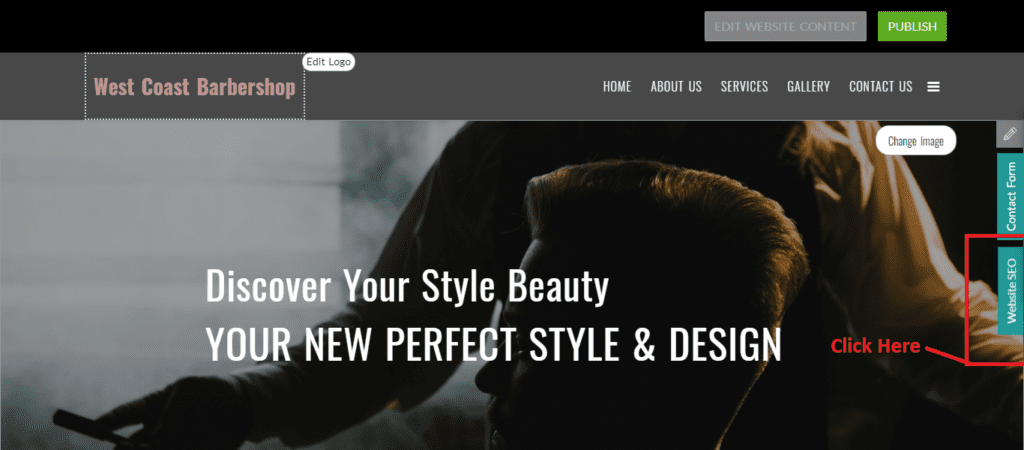
Once you click it will open a following window:
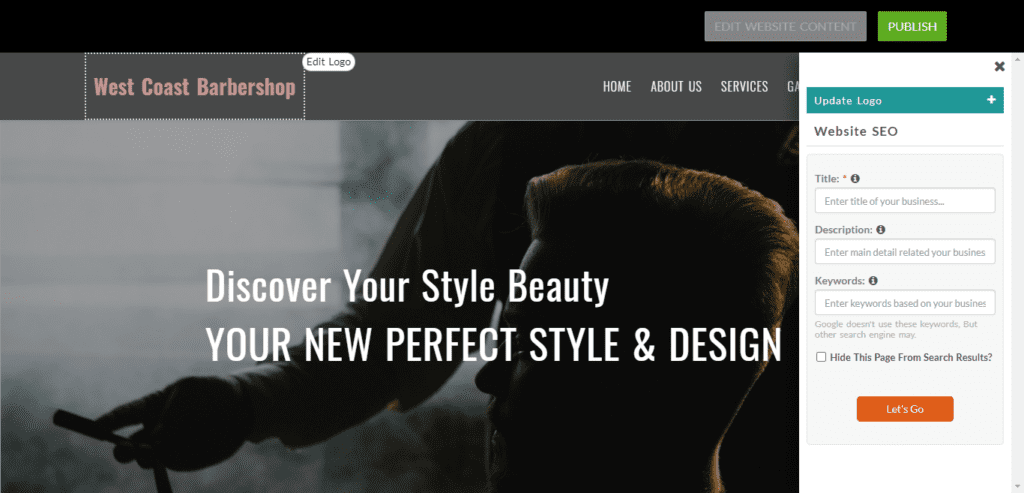
Now, add the page title, page description, and keywords as per the above guidelines. Please keep the length in the optimal length to avoid restrictions. Once done please do save them.
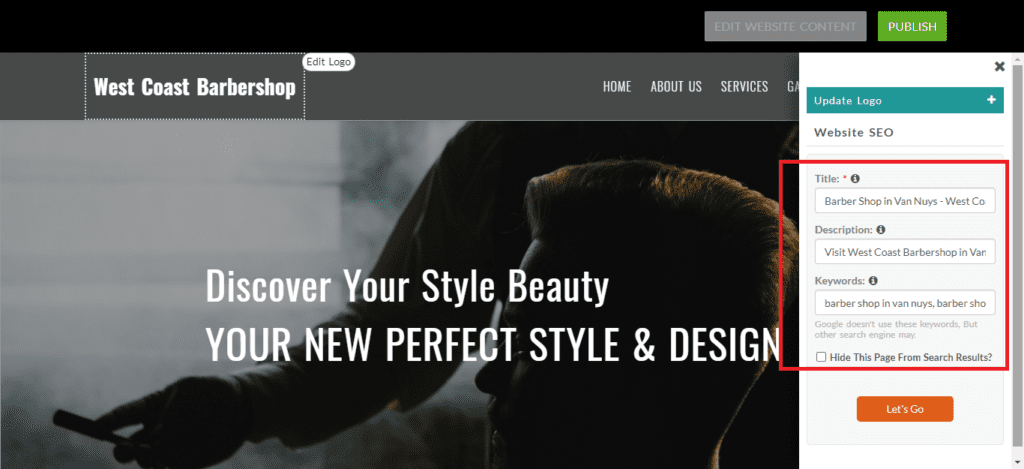
That's it, your Website SEO should now be updated!
If you have any other questions, please don't hesitate to contact our support team at contact@websfb.com. We're always happy to help.
2 comments
Comments are closed.
-
Subscribe to Stay Updated with Latest News
Easy 7 steps for build your website.

Select Template
Choose Color
Add Logo
Add Navigation
Setup Account
Add Content
Go LIVE!
Categories
- Blogging Platform (1)
- Business (26)
- Development (24)
- Email Marketing (8)
- Graphic Design Trends (4)
- Hosting Platforms (1)
- How To's (18)
- Ideas and Inspiration (3)
- Inspiration Technology (5)
- Management (2)
- Marketing (38)
- New Features (10)
- News (25)
- Online Advertising (3)
- Promote Your Website (27)
- Search Engine Optimization (8)
- Security (4)
- Small Business Tips (43)
- Social Media (6)
- Uncategorized (2)
- User Experience (3)
- Web Design (42)









Nice blog. Thanks for sharing.
Thank you for your valuable comment. Keep reading other blogs also.